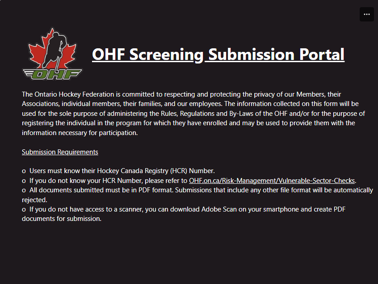OHF has put into place a new process for submitting Vulnerable Sector Checks. Please watch the information video below for the new process.
This is to be completed by ALL bench staff to be rostered.
Link to OHF:
https://ohf.on.ca/risk-management/
https://www.youtube.com/watch?v=7OE1YgzHz8I
Here are the step by step instructions.
Please note that the final step is one of the steps that is often missed.
Required Documents
Before entering the OHF Screening Submission Portal, please ensure you have the following information to complete the Vulnerable Sector Check:
- Hockey Canada Registry (HCR) Number; AND
- Vulnerable Sector Check (a receipt for the Vulnerable Sector Check to show it's in progress can be uploaded).
Coach or Official with Connected Spordle and HCR Account
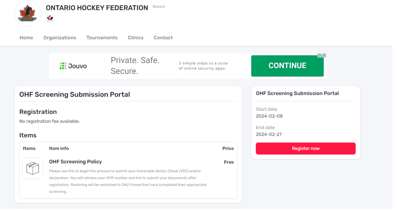
- Select the participant from your Spordle Account and click ‘register now’.
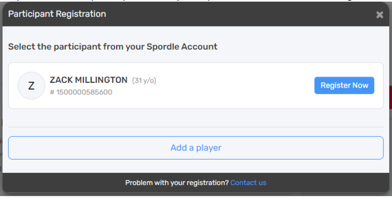
- A page will come up with your selected profile and the option to Add a new contact. There is no need to add a contact for this registration, so click Next again.
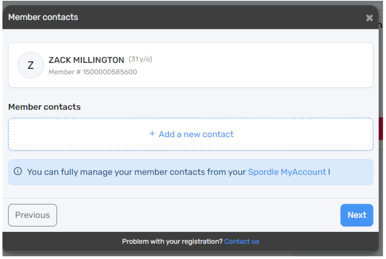
- Select ‘Skip the registration selection’ and click Next again.
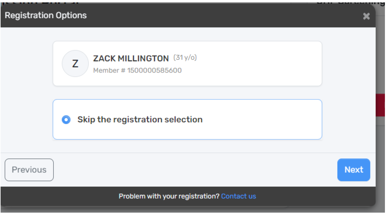
- You may be asked to submit documentation to show proof of address. IT IS NOT REQUIRED TO UPLOAD THIS INFORMATION FOR YOUR SCREENING SUBMISSION. Click Next
- You may be asked to submit a birth certificate. IT IS NOT REQUIRED TO UPLOAD THIS INFORMATION FOR YOUR SCREENING SUBMISSION. Click Next
- Add one (1) item of the OHF Screening Policy and click Next. You will not be able to click next until one (1) item is added.
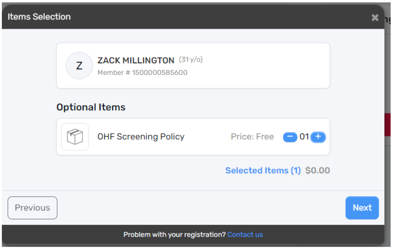
- Click ‘Proceed to check out’
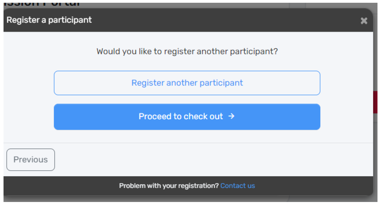
- This will show your order summary. There is no fee to submit your screening. Click Next.
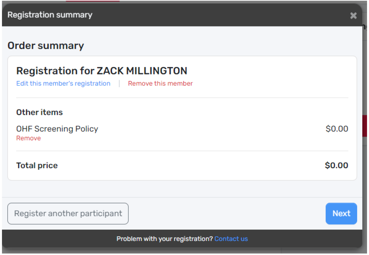
Accept the terms and conditions. The terms and conditions show the OHF Privacy Policy.
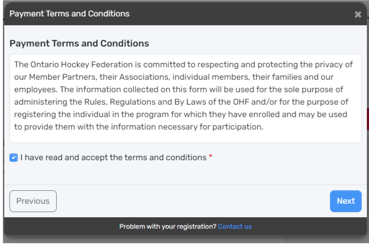
- A registration confirmation and message will appear on the screen. Please follow the directions on where to retrieve your HCR number and where to submit the documents for your screening.
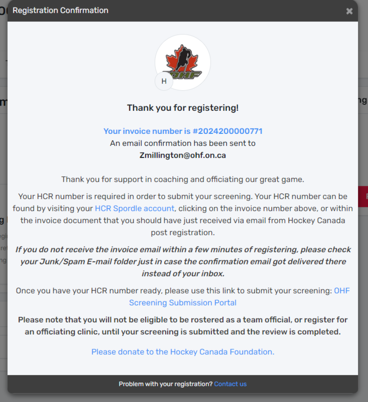
- Read the instructions to continue to fill out the form and upload your documents
Uploading Documents
- Once you click on the OHF Screening Submission Portal from the window shown above, you will be taken to this screen to finish the process and upload your docuements. Please read everything carefully.